

Experience Solaire’s latest innovation, making it easy for you to enjoy
the benefits of your Solaire Rewards card when playing at selected slot machines by simply using Sync2Pay.
Go cardless when you play your favorite slot games following these easy steps:
- Log in to your Solaire Rewards account with the MySolaire app.
- With your Bluetooth connection turned on, click the SYNC2PAY icon on the top header to access your virtual Solaire Rewards card.
- Place your phone near the Bluetooth card reader and click START SESSION.
- Once successfully connected, your virtual Solaire Rewards card icon and the Bluetooth card reader will turn GREEN.
- Tap END SESSION if you wish to disconnect.
Note: Sync2Pay will automatically be disconnected once your phone is out of the connection range.
*Sync2Pay is currently available in selected slot machines in Solaire Club and High Limits area.
赌场优惠
Drag to explore more
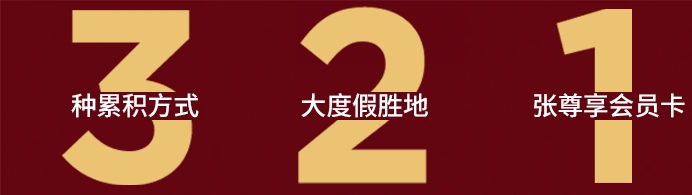

无限可能,无尽礼遇。
了解更多